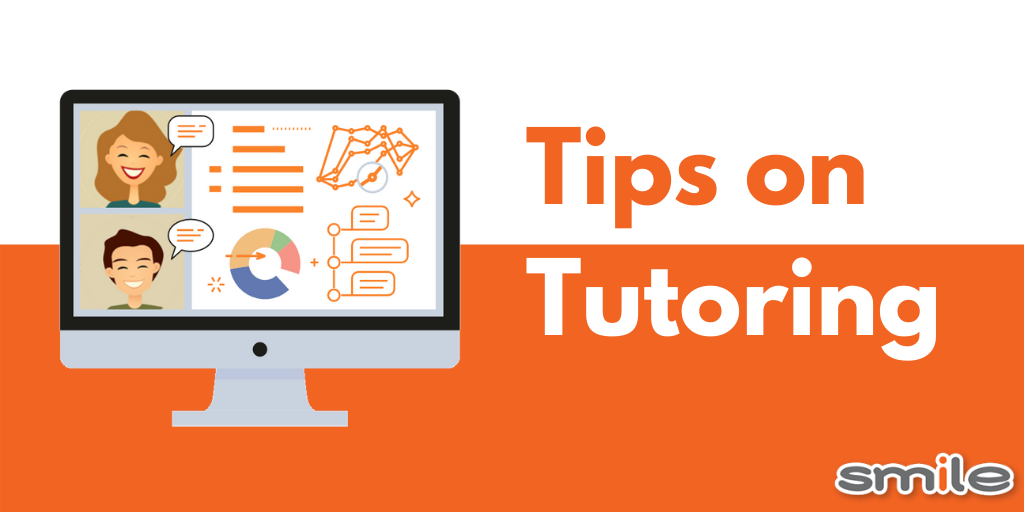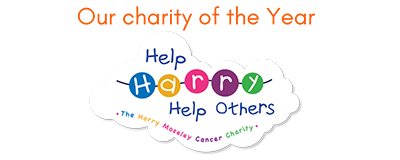Blog
Are you a supply teacher or teaching assistant looking for some help and advice? If so, you are in the right place. Our blogs offer tips and tricks on everything from classroom management to interview tips and support, along with day in the life case studies from real supply teachers, ECTs and cover supervisors. They also give you an insight into what working for Smile is like, the ways which we support local communities and charities and the training and events that we offer.
For more good stuff like this, follow us on social media - you can find us on Facebook, Instagram, Twitter and LinkedIn. Or pick up the phone and give us a call.
New to online tutoring? Don’t worry, we have some great tips and suggestions to help you become the best and most effective tutor you can be.
Preparation is key
As a tutor, your first aim upon making any booking should be to find out as much as you can about that student ahead of your first online session. Three very important questions you need an answer to are:
- What subject and topics they need support with?
- What exam board?
- What levels they are currently working at and what they are aiming for?
Having the answers to these questions will help you to build a tuition plan that is best suited for that student.
Tailor your tutoring
Each child you tutor will be different, they’ll each have different interests and more importantly learning styles. Some students may learn by watching, others by listening and doing. With that said, you’ll want to adapt your teaching style to suit each student to ensure that they are getting the most from your sessions.
The easiest way to find out what learning style is best is often to ask. Most students are able to tell you what works best for them. Alternatively, you could also ask them to complete a learning styles quiz (there are lots of free examples online).
Have a troubleshooting plan
At some point during your time as a tutor, you are going to run into technical difficulties - you are working online after all! This could be anything from your laptop dying, audio feed echoes or visual delay. The trick is not to panic.
A troubleshooting plan will help ensure that you keep calm and have some ready-made solutions to try out; saving you a lot of time and stress in the long run. These could be anything from simply logging in and out to a total restart and everything in between.
Once the issue is solved, move on. Don’t dwell on what went wrong, focus on tutoring.
Bank your resources
One of the great things about online tutoring is that once you’ve found a great resource, you can use it over and over again. We’d suggest having folders (for any downloads like PDFs or documents) and bookmarks on your browser (for anything link-based) that way you’ll always be able to find them when you need them.
What to include in your bank of resources? Well, this could be anything from past exam papers, a YouTube link to an educational video or even a quiz to test students knowledge.
Use the tools that you have
As a Smile Tutor, you have access to a whole range of tools that will allow you to provide fun and engaging tuition. Through our software you’ll be able to:
- Share either your entire screen or a specific application window
- Edit text documents live on screen
- Collaborate using the interactive whiteboard
To ensure that things run smoothly for your first tutoring session, we’d advise spending some time familiarizing yourself with the tools.
So, those are our five top online tutoring tips that are sure to help you get off to the best start possible. If you’d like any additional tutoring help or advice, get in touch and one of our team will happily help.
Add a comment: